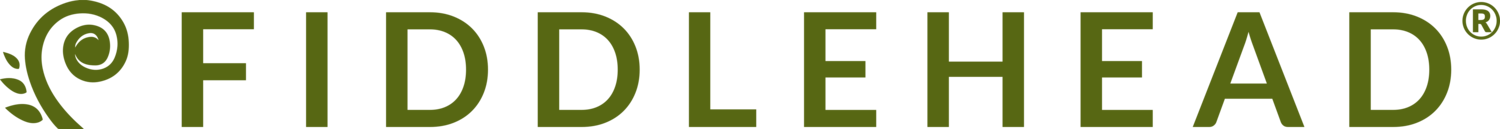Whether you’re using AdWords, social media, affiliates, sponsored content, or even just a pop-up banner on your website, there is one question that should be asked of every marketing campaign: Is it working?
“Working” can mean any number of things: the campaign is generating traffic, bringing in leads, driving more checkouts, or whatever else it was meant to do to give your business a boost.
Regardless of what your campaign is being measured by, you will need a method to do that measuring, and that’s what this article is all about.
Here are three different ways to track the success of a marketing campaign.
UTM PARAMETERS
If you are running a digital campaign that involves your audience clicking on a link (AdWords, Facebook/Instagram, Twitter, display ads, the list goes on), then UTM parameters should be your best friend. Using UTMs makes it possible to zero in on exactly what traffic came from your campaign, so you can attribute any action that traffic takes (buy a product, sign up for a newsletter, submit a contact form) back to the campaign and platform it came from.
There are five different parameters that you can add to your campaign’s URL, and here’s how they are typically used:
Source: Where did the traffic come from? Ex. google, twitter, facebook.
Medium: What is the source’s category? Ex. social, CPC, organic, referral.
Campaign: What is your campaign’s name? It’s completely freeform, and you can even include additional metadata like the geographic area of your campaign or the target.
Content: What messaging are you putting around your campaign? Another freeform one, typically only used if you are testing multiple message variations within a single campaign.
Term: What search term was this campaign on? Since most search engines will tell you the search query that resulted in your campaign being clicked anyway, this one is rarely used.
To add these UTM parameters to your links, you can use a tool like Google's campaign URL builder or add them in manually in this format:
https://www.example.com?utm_source=google&utm_medium=cpc&utm_campaign=examplecampaign&utm_term=howtomeasurecampaign&utm_content=testa
NOTES:
UTM parameters are case sensitive, so sticking to all lowercase is usually a good idea to keep your data clean.
You shouldn’t use UTMs on links within your own website.
You don’t have to use all five UTM parameters; source, medium, and campaign are usually enough.
2. SEGMENT BY PAGE
Let’s say your campaign doesn’t involve putting a link to your website out there for your audience to click on. Maybe it’s an internal banner promoting a sale, a print ad telling people to go to a specific page, or a new content piece to draw organic traffic (check out our post on SEO Content Marketing). In these cases, UTM parameters are out, but you can still separate your traffic into folks who saw the campaign and folks who didn’t by segmenting by page.
Google Analytics has a nifty feature for segmenting traffic based on any number of dimensions. Near the top of most universal analytics reports, there’s an option to add a segment.
Clicking on “Add Segment” will bring up a list of prebuilt segments that you can add to the report, but to narrow things down to just traffic that has seen your campaign page, you’ll need to create a new segment by clicking the red button at the top left.
From there, just go down to the “Conditions” tab on the left, find the page dimension from the dropdown, enter in your campaign’s URL, and bingo! You’ve got a segment you can use to see how much traffic has seen your campaign’s page and what actions they’ve taken.
3. COMPARE BEFORE AND AFTER
There are many campaign types that don’t involve getting your audience onto your website—maybe it's a brand awareness campaign, or the result you’re looking for happens through a third party. In any case, when all else fails, there is the old reliable before-and-after analysis.
It’s a simple concept: Did you get more traffic/sales/phone calls/etc. after the campaign launched? Naturally, there are a lot of caveats around measuring a campaign this way, the big one being that you can’t isolate what boost you get because of the campaign from what boosts (or drops) you’re getting from any number of other factors. You also don’t know how long your campaign will have an effect, so deciding when to measure becomes a much bigger deal.
However, being difficult to isolate doesn’t mean there’s no benefit from this analysis, and isolating your campaign’s impact isn’t an all-or-nothing ordeal. If the goal of your campaign does involve your website, you can start to exclude the noise from other campaigns and try to find your baseline back in Google Analytics segments. Using the same process for creating a new segment from above, you can create a baseline segment by setting your conditions to exclude sessions that match your criteria. You can keep adding conditions to the segment until you’ve excluded all the noise that you might have happening alongside your campaign.
Once you have your baseline segment, go into your reports, select your date range since the campaign started, and flip on the “Compare to previous period” option to see if your marketing campaign is having an impact.
These three methods of measuring the success of a marketing campaign are by no means exhaustive, but, however you choose to measure your campaign’s success, consistency is key. Establish what your campaign is supposed to measure and how you are going to measure it with your team in advance, so when the time comes you can quickly answer the all-important question: Is it working?