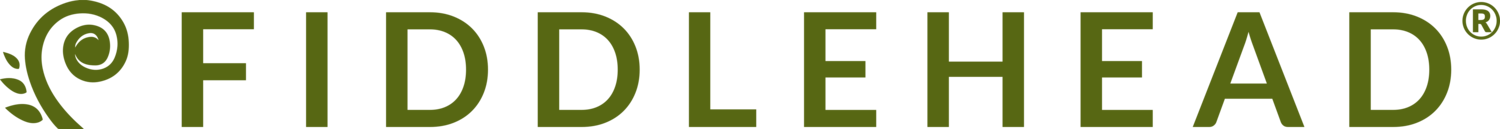This is part three in a three-part series that outlines the top lessons we’ve learned from building a virtual company.
Our team is 100% remote, collaborating across five states and four time zones. And we’re not alone. In a Fast Company survey of 1,000 hiring managers, 55% agree that remote work among full-time employees is not only more common now, they expect that up to 38% of their full-time workers will be working remotely in the next decade.
So how can we all make remote work, well, work?
Everyone loves to talk about tools and how to use them. But at Fiddlehead, we’ve learned that tools are only one of three sets of conditions that contribute to a successful distributed team. A well-oiled remote-based company starts with a certain type of Individual (read that post here), supported by a nurturing, flexible, efficient company Culture (read that post here).
Only when those two things are in place is it time to focus on picking the right tools for your company and making them do the heavy lifting for your team. Whether you’re a Slack-obsessed team or an Asana-loving group, the options today are plentiful and robust enough to make a virtual workplace hum.
#1: CHOOSE TOOLS AND APPS CAREFULLY
“Consider tool selection very carefully; once adopted, changing to new tools is very challenging
in a team environment.”
Find (or create) good systems and tools to organize your processes. Without the ability to walk into someone’s office or communicate in passing, your office needs to use effective tools that can handle handing off tasks, making responsibilities crystal clear, and sharing opinions safely.
Chaos can add up rapidly in a digital environment, so avoiding it as much as possible at the outset can help alleviate organizational challenges later. There are many virtual tools out there, so sign up for those free trials, list out what is most important for your team, and shop carefully.
Scott, Managing Partner:
Consider tool selection very carefully; once adopted, changing to new tools is very challenging in a team environment.
Don’t let perfect be the enemy of good; very rarely will there be perfect, clean cut, or obvious decisions when going about your work, and often ‘done’ is far, far better than perfect.
Catherine, Communications: For me, Slack is the best. I don’t have to be at my laptop to see comments, messages, and requests, which gives me a lot of flexibility to be on the go while still keeping track of what’s happening.
And be sure to onboard team members well when it comes to all your tools. It can be harder from a remote perspective to know how things work and the expectations for how you’re supposed to use them.
Melinda: We stress todoist and other time management tools; my ADHD has made me a student of this and my tips are often useful to others, as well. Also, we realize all teleconference tools suck.
Shannon: Slack’s toolset (ability to snooze conversations, segment conversations into channels, etc) makes it easy to have more control over what conversations I want to address and at what times. Be sure that you have a system for turning Slack-based-conversations into to-dos. We use Slack all the time, and conversations fly by. It’s easy to have to-dos get lost in the shuffle if you don’t have an additional source of truth.
#2: TRACK TIME CAREFULLY
“[Tracking time allows us to] identify opportunities for automation, training, and coaching, which will ultimately help the company stay efficient and profitable. ”
Melinda, Founding Partner: In a remote environment, once you put employees on salary, it becomes *really* difficult to assess performance. We ask our full time employees—who start out as contractors—to continue tracking their time so we can support them and identify opportunities for automation, training, and coaching, which will ultimately help the company stay efficient and profitable. This also enables us to scope client work more effectively and reduce “goat rodeos”—our term for gnarly situations with late nights and lots of confusion.
Shannon, Senior Account Director: If your team uses a time-tracking app like Harvest, encourage everyone to set up reminders during times of day they are most likely to track time. Regular automatic reminders from Harvest help everyone keep time sheets up-to-date, and make sure they’re ready and submitted on time at the end of the week as well.
#3: TO VIDEO OR NOT TO VIDEO
“Face to face communication has a lot of advantages. But those don’t always translate when using video chat. ”
Face to face communication has a lot of advantages. But those don’t always translate when using video chat. In fact, a Yale School of Management study from 2017 shows that voice-only communication far outstrips video chat when it comes to comprehending other people’s true emotions and intent. Not only do most humans react differently to a camera than to another person, it’s distracting to take in information from face AND voice. On top of all that, it’s much harder to disguise emotions in voice. If there’s only the voice to take in, humans capture the nuance far better.
This doesn’t mean we never meet face to face (we described those circumstances in an earlier post). What we find is that our face-to-face interactions only enhance the relationships we’ve built virtually, and they’re far more valuable and appreciated as a result. We have had clients who insist on video, and over time, we notice that they are the ones who stop initiating it. Once a basic level of trust is established, the voice-only medium appears to win out over video chat in just about every way.
Another perk to these calls? With everyone’s approval, we use the recording feature in Zoom for our conference calling to help others on the team who may not be able to attend, or to reflect on what is discussed, especially if we’re developing messaging and branding for complex products. (If you have a top-tier account, zoom will even provide free transcription which accelerates comprehension and accessibility even more.)
#4: WHEN (AND HOW) TO CHANGE YOUR TOOLS
“You don’t want to drag the team through a transition unless it is really necessary.”
Here’s the dreaded moment: when the tools you’re using as a team just haven’t scaled with you. Tasks are falling through the cracks, people are confused, and the customers are suffering because you can’t get your stuff together.
It may be time to change your tools by upgrading, simplifying, or restructuring your entire process. But you don’t want to drag the team through a transition unless it is really necessary. And, if you impose tools from the top, there’s a high likelihood that the implementation will fail and you’ll waste money and time as well as hurt morale. People need a reason to endure the costs of change, and it’s better if they play a part in making the decision to change.
So how do you know if it’s time? We’ll share a recent experience.
About a year ago we were in a growth spurt and a couple of minor things got dropped and frustrated all of us. It was obvious that everyone was using different ways of keeping track of tasks and it was leading to confusion and lost information. As I’m sure most companies do, our first impulse was to pick a tool and ask everyone to use it. After all, solving problems is why these tools exist.
But instead of following that impulse, we looked deeper. We are acutely aware that there are very different cognitive styles on our team. And one reason these “one size fits all solutions” never work is because they don’t actually fit everyone. What works for one person might be a pain for another. We had all experienced that in previous companies and wanted to avoid it.
Because we’re data-driven to our core, we decided to see if we could find some data to guide us. We conducted an audit and a survey of how people work and their ratings of our current tools, making it clear there were no “right” answers. Here’s what we learned:
Everyone loved Slack and Airtable. Overall, people gave higher scores to the tools they used the most, which taught us that you will grow to love that which you use over time.
Each person at Fiddlehead on average had 4 ways of tracking information. We were right; tasks, communication, and status were scattered in various locations.
There was inconsistency in personal task management effectiveness. Some people had great systems to get stuff done, and others had weak systems, whether due to ADHD (like founder Melinda) or because they lacked training.
Slack was working well and people loved it. But Slack was being used to overcompensate for what we realized was a weak project management process. Items were falling through the cracks because there was no centralized, consistent use of a “hub” for project management and people weren’t aware of what they own or who was responsible, when things were due, or overall status.
The process broke only when tasks came through in ways that were outside “normal” methods.
People actually didn’t hate switching between apps, so our initial impulse to switch to only one app was in fact incorrect.
So when we really looked at the problem, we realized we needed to do two things:
improve the project management process and train some folks on individual task management systems.
Here’s what we did:
Set boundaries on what should, and more importantly, what should NOT be in Slack.
Acknowledge that personal styles varied greatly, so it’s best to not enforce a standard way of individual task management. We offer Todoist paid accounts and recorded a full training for future use, but beyond that, folks are free to utilize any tools they wish to get their job done, as long as they ask for help when they need it.
Universally, everyone loved Airtable for project management. But it has limitations. We went on a hunt to find a project management tool and we have one ready for when we need to switch over (Zoho Projects), but we discovered that by shoring up individual task management and focusing on our project management process (assigning project managers to do the status maintenance in Airtable), our need for another tool has for the most part disappeared—for now.
If you discover that it is time to change your tools, it’s imperative to communicate the value of the new one to the team. Accept that it’s going to be painful (all change is!). The desire for more efficient outcomes has to be greater than the cost of change. People need to see and buy into the light at the end of the tunnel.
Tools are in many ways the least important part of a remote-workforce. By focusing on the people and building a culture of trust and respect, the tools they use to work together are just that—the means to the end, which is a profitable, efficient, welcoming, effective business.